Starting from a few years ago, video marketing is getting attention as an online consumption model. According to HubSpot, 54% of consumers chose videos as the type of content they would like to see the most from brands and businesses they support. Among the different formats of videos, live streams are the most outstanding at the moment.
Live streaming is a less rehearsed and unedited form of interaction that allows users to connect with the streamers in an authentic and human way. For businesses, it means another chance to interact with customers. In this article, we will guide you through the process of implementing a livestream.
Step 1: Identifying the platform
The very first step of implementing a live stream in your video marketing strategy would be identifying the right platform. Not only that every platform has their own advantages, but you will also be able to target a different audience on different platforms. You might want to consider the below platforms.
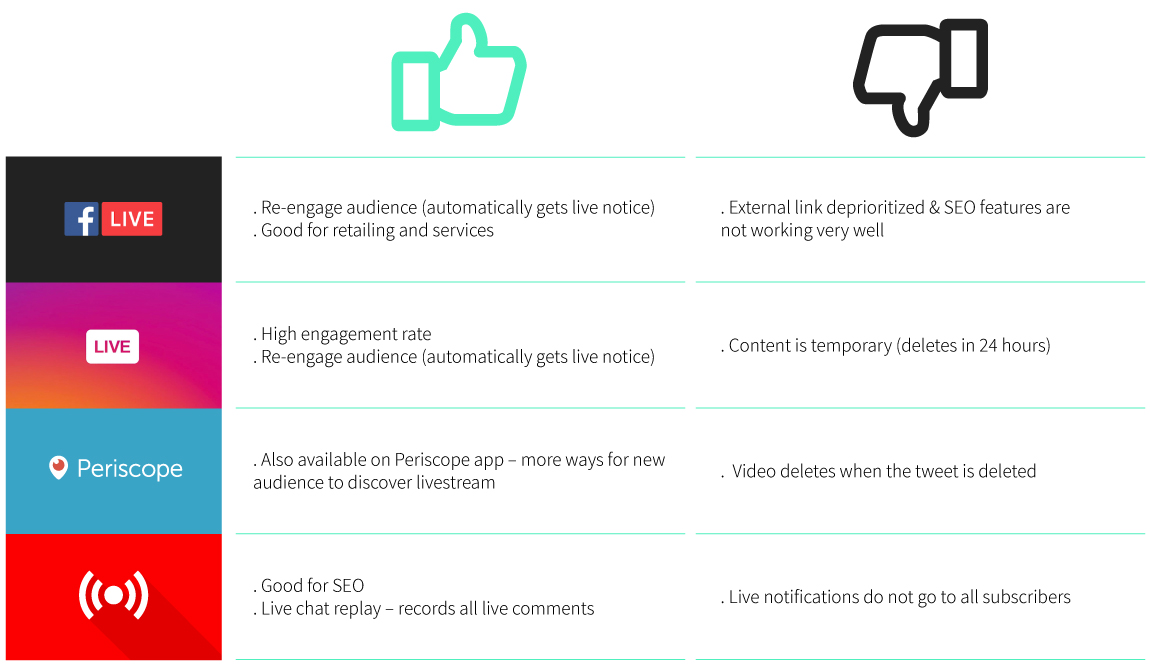
Apart from the above, there are also some streaming platforms that are aiming at a niche market. For example, LinkedIn Native is business-oriented; and Twitch is the perfect platform for gaming companies. If you want to stream on more than one platform, technologies like Restream.io will allow you to stream on multiple platforms simultaneously.
Step 2: Get the right content
Similar to other videos, the first 20 seconds of a live stream is crucial. You have to make yourself clear at the beginning, and a script will help you to maintain your flow. You might want to consider the questions below as well during pre-production:
- What is the objective of the live stream?
- What is your strategy to keep the audience engaged to the end of the stream?
- Who is going to host the live stream? Employees, KOLs or customers?
- What would be featured in your livestream? A panel discussion or a backstage tour?
To engage your audience, you can make use of interactive content such as live polls and rewarding games. If your objective of the live stream is introducing and selling a product, then a demonstration would be useful to showcase the functions. Furthermore, answering questions in the comment section is another option to interact with the audience. All of these help to engage your audience until the end of the live stream.
In the long run, it is also essential to keep consistency in communication. Brands should make sure that the live stream content aligns with other content. You can create a routine for your viewers to keep them engaged with your live streams as well. For example, doing live streams on a fixed day every week would be one of the ways to lock the viewers’ schedule.
Remember that the live stream content can be reused in the future – so stay wise on planning the content!
Step 3: Promote your livestream
To better engage your audience, the best way is to let them know about the live stream in advance. Firstly, you can schedule the live stream in advance to notify your audience about the event. Moreover, you can share the live stream link on all of your channels to promote the stream. If other parties are involved in the stream, you can also ask them to promote the stream on their channels prior to going live.
Step 4: Equip yourself for the live stream
Devices as simple as your phone can be used to create a live stream, yet the video would not be as professional. We recommend using a professional camera to ensure the streaming quality. Below are the requirements for streaming with one professional camera.
- A professional camera with clean HDMI output
- Computer (Quad Core Processor, 4GB of Ram, Dedicated Video Card, updated Operating System minimum)
- Capture device (Blackmagic mini recorder or Blackmagic intensity Shuttles type)
- Live streaming software (Wirecast, OBS etc.)
- Access to the Internet with upload and download speed faster than 10Mb (Test the speed using Speedtest)
- Connect your camera to capture device and computer using a hardline
Key takeaways for implementing a live stream in your video marketing strategy
You should now be ready to stream! Bear in mind the 3 keys to a successful live stream:
- Choose the correct platform
- Know your objectives and plan before going live
- Keep your viewers engaged
Know more about our video marketing and production services here!


